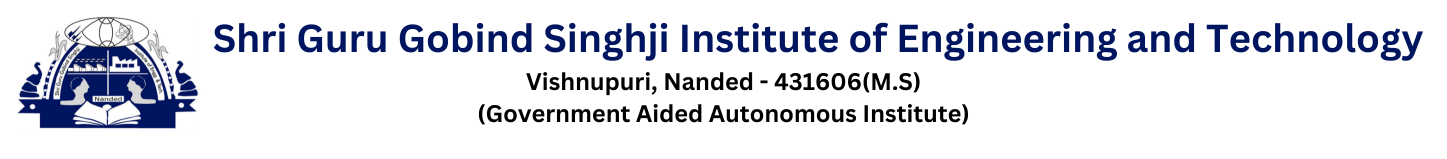Admission Information
Information of Physical Admission at Institute <<Click here>>
Step 1:
Visit Student Section (Third Floor — Main Admin Building) to confirm your admission and pay the fees. (You can pay fees online on SBI Collect as per the procedure shown below or You can also pay in cash at the Bank counter in Student Section.)
Fees Structure
Fees Structure For B.Tech First Year 2021-22 <<Click here>>
Fees Structure For B.Tech Direct Second Year 2021-22<<Click here>>
Fees Structure For M.Tech First Year 2021-22 <<Click here>>
Online Payment Steps on SBI Collect are as Follow:
For online payment of fees/hostel fee, Click here (https://www.onlinesbi.com/sbicollect/icollecthome.htm )at this link, from the drop-down menu select
(i) state of corporate/institution as “Maharashtra” and
(ii) type of corporate/institution as “Educational institutions”,
(iii) then select “SHRI GURU GOBIND INST OF ENGG AND TECH NED” from the list of institutions.
(iv) Select payment category as “—-“
Note: For payment of more than Rs.40000/- (Rupees Forty Thousand) use internet/net banking.
Step 2:
Institute issues unique Registration Numbers to every student based on His/ Her enrollment year and branch. In order to receive your registration number and E-Mail of the institute, you need to fill the following forms after your admission is confirmed in Student Section. (i.e After payment of fees and receipt of Acknowledgment)
The facility for filling out the online form is available in Central Computing Facility (Ground Floor — Main Building).
1. B.Tech First Year/B.Tech Direct Second Year/M.Tech First Year: <<Apply here>>![]()
Step 3:
You will receive your class and registration number via the Website on the same page or as an SMS on your mobile number. (Once admission process is completed.) All the instructions to use E-Mail and groups will be shared on the same webpage. All students are requested to periodically check this space for further information.
Online class information will be sent by Mail only.
A) Admitted Students List with Registration Number and E-Mail id Round-1
1) FIRST YEAR B.TECH. Admitted Student List<<Click Here>>
2) Direct Second Year B.Tech. Admitted Student List<<Click Here>>
3) First Year M.Tech. Admitted Student List<<Click Here>>
B) Admitted Students List with Registration Number and E-Mail id Round-2
1) FIRST YEAR B.TECH. Admitted Student List<<click here>>
2) Direct Second Year B.Tech. Admitted Student List<<Click Here>>
3) First Year M.Tech. Admitted Student List<<Click Here>>
C) Admitted Students List with Registration Number and E-Mail id Spot Round
| Sr. No. | Class | List |
| 1 | B.Tech. First Year Branch Change | View |
| 2 | B.Tech. First Year New Admitted | View |
| 3 | Direct Second Year | View |
| 4 | M.Tech First Year | View |
Note: For College Email id Login and What's app group link Please check your personal email![]()
Procedure To log in to your Mail
- Goto Gmail.com
- Enter YOUR REGISTRATION NUMBER @sggs.ac.in (example: 2020bcs001@sggs.ac.in)
- Enter the password as received on your registered mobile number or email id.
note: if forgot the Email password or Email id Login Issue, Email to ssshinde@sggs.ac.in from an alternate email id. (Contact no.9975442331)
Contact details:
Admission Enquiry: 1) Mr.Sumit Naik - 9172303792 2) Mr.Rahul Tupekar - 7972599370
Technical Support: Milind Gaikwad(8275058193) or Email Id- webadmin@sggs.ac.in
Hostel Enquiry: Avinash (7972141227, 7030126396)
For Joining Classes: 1) F.Y. B.TECH- Mr. S.B.Dethe, 9421295536
2) F.Y. M.TECH - Dr.R.H.Chile, 9226777168
3) DIRECT SECOND YEAR: - Respective Head of Department.